The biggest complaint I hear about Linux is that people can’t find applications that they need to be productive. Well, if you know where to look, you can find a replacement for nearly every Windows application out there.
To make your transition to Linux easier, I’m going to point out the Linux equivalent of some key Windows applications. Then I’ll show you some places to look on your own if you can’t find what you want.
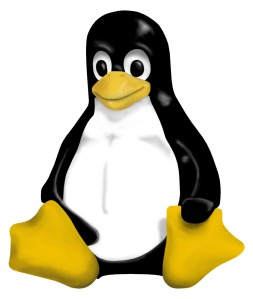
Linux has all the applications you could want!
Even better, all these programs will be free!
While trying to be productive, I’m sure you’ve written a Word document, played with an Excel spreadsheet, shown off with your cool Powerpoint skills, and used other Microsoft Office products. (As a side note, Word might be out of commission soon.) For any operating system to be feasible, it needs some sort of office suite.
Well, Linux has multiple suites for you to choose from! OpenOffice.org and KOffice. OpenOffice.org has a ton of different features and is very powerful. It is somewhat resource intensive though since its Java based. If you’re computer is more than a few years old, you might want to take a look at KOffice. KOffice still has a lot of powerful features though. Both suites are pretty similar to Office, but do have their subtle differences. Try each one and see what you like. (As a side note, you can get OpenOffice.org on Windows as well.)

Open Office can help you be productive
What about if you want to do some photo editing? Well, Photoshop won’t work, but there is GIMP, or GNU Image Manipulation Program. This is another program that works on Linux and Windows, so if you’re not convinced about Linux yet, try it out for yourself. Even if you don’t use Linux, GIMP is still a great free alternative to Photoshop.
Doing office work and editing photos is great, but what about organizing all your photos, music, and movies? Well, there’s an app for that…
… As I’m writing this, I’m quickly realize I’m probably boring you, just listing applications. I do believe OpenOffice.org, KOffice, and GIMP are important though so I’ll leave them in this post. Mostly, I wanted to show you a couple really cool websites that have helped me out.
So here they are:
100 Reasons Why Linux Kicks Ass – A 100 element list of reasons why Linux is awesome, in the form of 100 awesome applications. I’d take a look down this list to see some of the exciting applications for Linux.
OSAlt – This website has tons of lists of Open Source Alternatives to paid software. Not only does it provide alternatives for Linux, but also for Windows applications. Really good for finding free equivalent programs.
WINE – The Wine Is Not an Emulator project allows you to run Windows applications on Linux. It does this by supplying libraries with customs versions of Windows functions that are written for Linux. That way, to the program, it looks like all the Windows commands are there. WINE doesn’t support every Windows program 100%, but it does support quite a few very well.
Despite the brevity of this post, I hope that you see that it is possible to find ways to be productive using Linux. Not only can you be productive, but there are also a ton of fun applications and games out there as well. But even if you decide not to use Linux (or if you do), check the three websites above that I listed for free alternatives to buying hundreds of dollars of software or to run Windows applications on your Linux box.
I really appreciated that post! I love linux, way to go!
100 reasons why linux kicks ass? or is a pain in the ass? im running solaris 10 for the first time, i dont have much love for the penguin right now.
Hi Roger,
Thanks for reading! My main argument for that post was mostly to show that Linux is usable for those on windows who won’t give it a chance.
I’ve also used solaris and think it isna very cool OS. It has several features that Linux doesn’t and vice versa
Keep using Solaris for a while and write back what you think between the two!
-Sam Kerr
well, i gave up on solaris. but i have a list of OSes im going to give a whirl, BT5, open suse, fedora and puppy. (i refuse to use ubuntu, or any other untu). if i cannot get the hang of those, i will give up linux. and use react os.